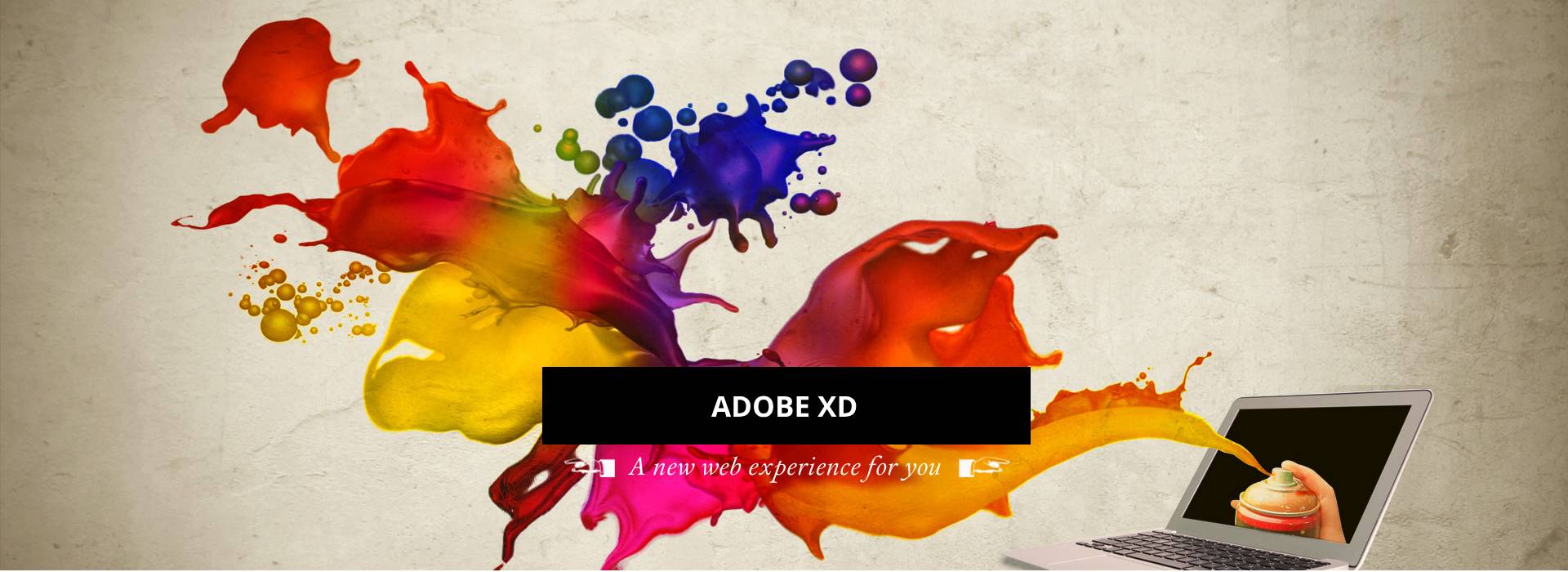
Adobe XD Course - UI/UX Design
Adobe XD (also known as Adobe Experience Design) is a vector-based user experience design tool for web apps and mobile apps, developed and published by Adobe Inc. It is available for macOS and Windows, although there are versions for iOS and Android to help preview the result of work directly on mobile devices. Adobe XD supports website wireframing and creating click-through prototypes. Here’s a look at Adobe XD.
Adobe XD creates user interfaces for mobile and web apps. Many features in XD were previously either hard to use or nonexistent in other Adobe applications like Illustrator or Photoshop. Repeat grid: Helps creating a grid of repeating items such as lists, and photo galleries.
Who We Are?
We are from Starsify Web Development company. And We have a team for business development services. We are doing some awesome services like Product development, Front End Development, UI Deveopment, Application Development and Product Marketing. Our team has more than 11 years experience in IT sector. And we have a many clients in many countries.
Why we need?
Already you know, Normally coaching centers like Image and Arina, etc..., they are teaching only basic things of Front End Dvelopment. But here we are giving you with real time company projects on this video tutorial. It is very helpful for your career. You can learn this tutorial within a month. And you will get the placement within 2 months surely. If not we can arrange the job for you. We have a people in many companies and we will arrange placement for you.
What you can learn?
- Interface
- Design Tools
- Prototype
- Colors Varient
- Photoshop
- Illustrator
- Logos
- Mobile Device Design
Safety Payment
We are using GooglePay payment only. So no need to worry about payment issues. It is 100 percent safety payment. You have to fill the below form then we will contact you by call. After discussing about this tutorial videos then you can pay by GooglePay. After payment we will provide the downloadable link as zip files. That files are attached in google drive. You can download directly. If you are facing any problem you can contact us 84382 81437, we will send you the link. Please find the below youtube video for your reference.
Features
- 3h 39m Total Video Length
- 52 Videos
- 9 Sections
- 2 downloadable resources
- Full lifetime access
- Whatsapp Support
- Email Support
- Safe payment
Course content
- What is Adobe XD?00:39
- Installing Adobe XD01:14
- Using the exercise files00:36
- About this section00:36
- The Start Screen01:23
- Learning the Interface02:27
- A note to Windows users01:23
- Keyboard Shortcut Sheet Sheet00:17
- The Menu Bar09:20
- The Tools Panel02:27
- The properties panel06:48
- Using The Wireframe UI Template04:38
- The Layers Panel05:19
- The Assets Panel07:59
- Using Keyboard Shortcuts04:22
- Copy & Paste Appearances03:47
- The Prototype Workspace07:41
- Prototype Sharing04:13
- Using Device Preview00:59
- Introduction to the DoLocal App01:25
- Creating Artboards03:13
- Grids & Layouts02:05
- Creating Content Wireframes09:59
- Designing Your Wireframes11:51
- Using repeat grids04:17
- Adding and formatting text06:59
- Adding Images03:45
- Working with Object Styles02:39
- Working with color09:55
- Using Color Assets03:56
- Using Character Styles03:03
- Importing Icons04:26
- Masking images03:47
- Preparing Images in Photoshop01:40
- Preparing Icons in Illustrator03:37
- Creating a Logo04:40
- Creating Icons08:49
- Using Symbols10:33
- Design Challenge08:00
- Completing our Design05:44
- Why Do We Prototype?00:50
- Adding Interactions to your Prototype07:26
- Adding Overlays To Your Prototype02:03
- Recording Your Prototype to Video01:04
- Using Mobile Device Preview02:34
- Exporting Your Designs and Assets05:19
- Creating Design Specs for Developers03:36
- Working with 3rd Party Apps like Zeplin and ProtoPie01:47
- Importing Sketch & Photoshop Files into XD02:32
- Importing Icons from the Web and 3rd Party Tools04:46
- Using CC Libraries for Icons & Images06:58
- Conclusion00:17